Create your website using blocks


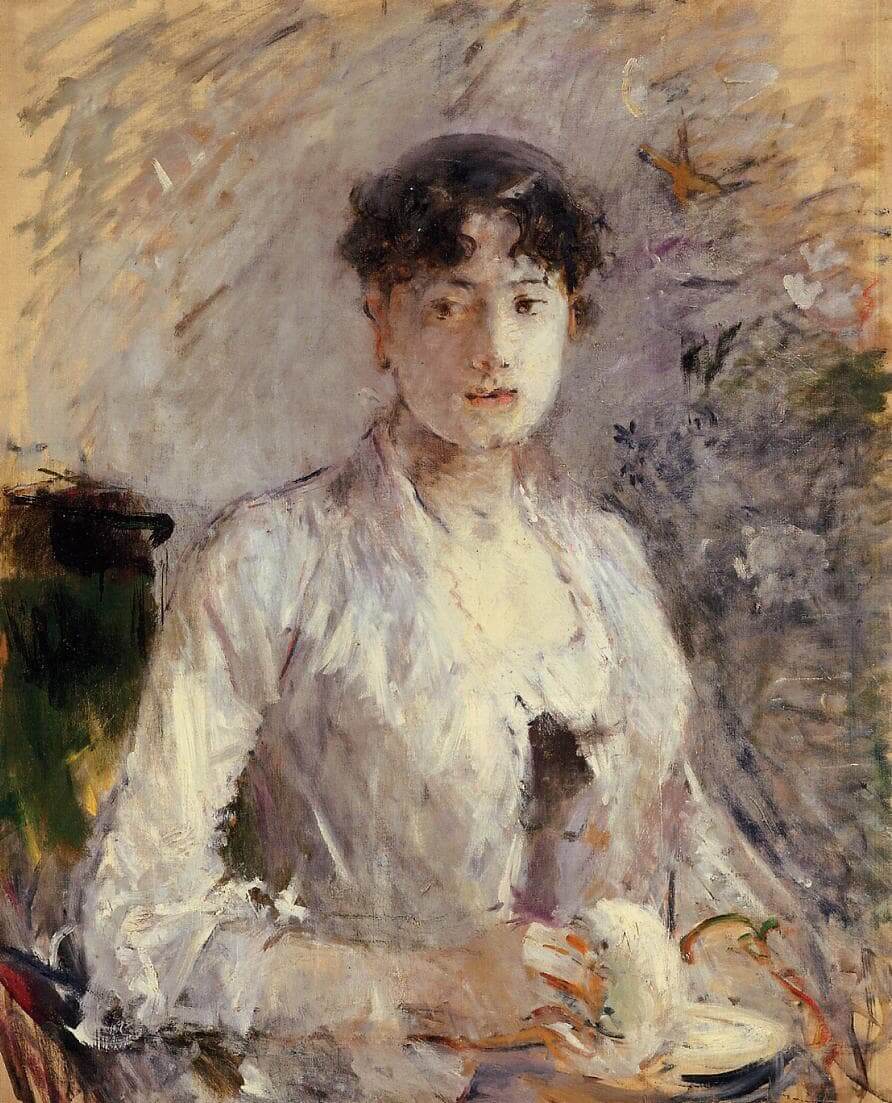
Add block structures
Block groups are pre-made groups of blocks. To add one, select the Add block [+] button on the toolbar at the top of the editor. Switch to the Block Groups tab under the search bar and select a design.
Frame your pictures
Twenty Twenty-One includes beautiful frames for your content. With a selected image block, unlock
Overlapping columns
Twenty Twenty-One also includes an overlap style for column blocks. Once a column block is selected, open the "Designs" panel in the settings sidebar. Select the "Overlap" block style to try it out.
Do you need help?
